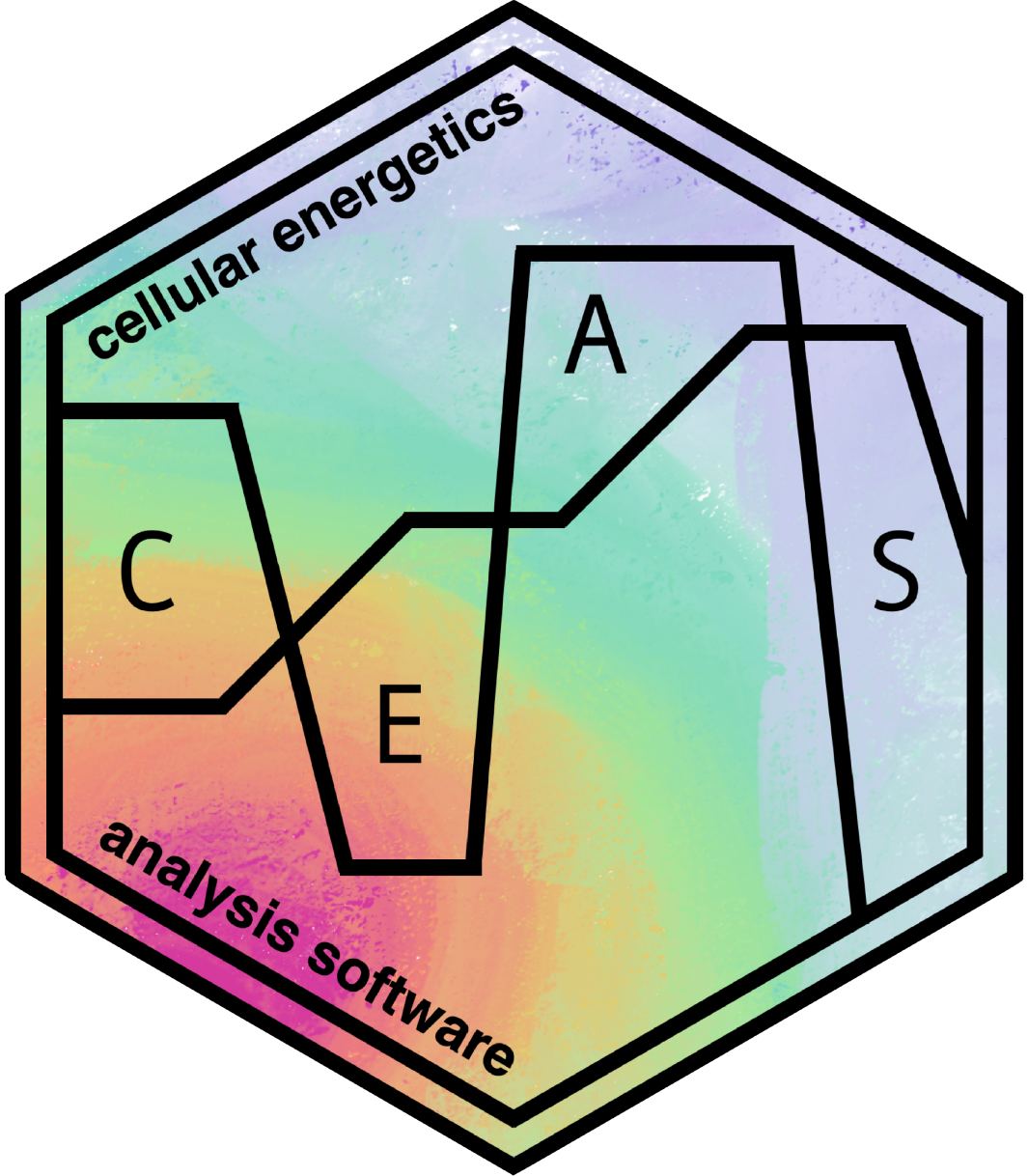Cellular Energetics Analysis Software
Description
Measuring cellular energetics is essential to understanding a matrix’s (e.g. cell, tissue or biofluid) metabolic state. The Agilent Seahorse machine is a common method to measure real-time cellular energetics, but existing analysis tools are highly manual or lack functionality. The Cellular Energetics Analysis Software (ceas) R package fills this analytical gap by providing modular and automated Seahorse data analysis and visualization using the methods described by Mookerjee et al. (2017).
Installation
CRAN
install.packages("ceas")Github
You can install the release or development versions from GitHub by cloning the repo. The code on the main branch is in sync with the CRAN releases while the dev branch has the latest updates. Documentation for the dev branch can be found on the dev page of the website (/dev).
git clone https://github.com/jamespeapen/ceas/
git clone -b dev https://github.com/jamespeapen/ceas/ # dev version
R CMD INSTALL ceasYou can also use the R devtools package:
devtools::install_github("jamespeapen/ceas")
devtools::install_github("jamespeapen/ceas", ref = "dev") # dev versionor pak:
pak::pkg_install("jamespeapen/ceas")
pak::pkg_install("jamespeapen/ceas@dev") # dev versionUsage
A user guide is available on the package website. Bug reports may be submitted through GitHub issues.
Citation
If you use ceas please cite
Rachel (Rae) J House, James P Eapen, Hui Shen, Carrie R Graveel, Matthew R Steensma (2024). ceas: An R package for Seahorse data analysis and visualization, Bioinformatics, 40(8), btae503
Contributing
Submit patches using GitHub pull requests or by sending a patch file to james.eapen@vai.org. We follow the tidyverse style guide using styler and lintr.